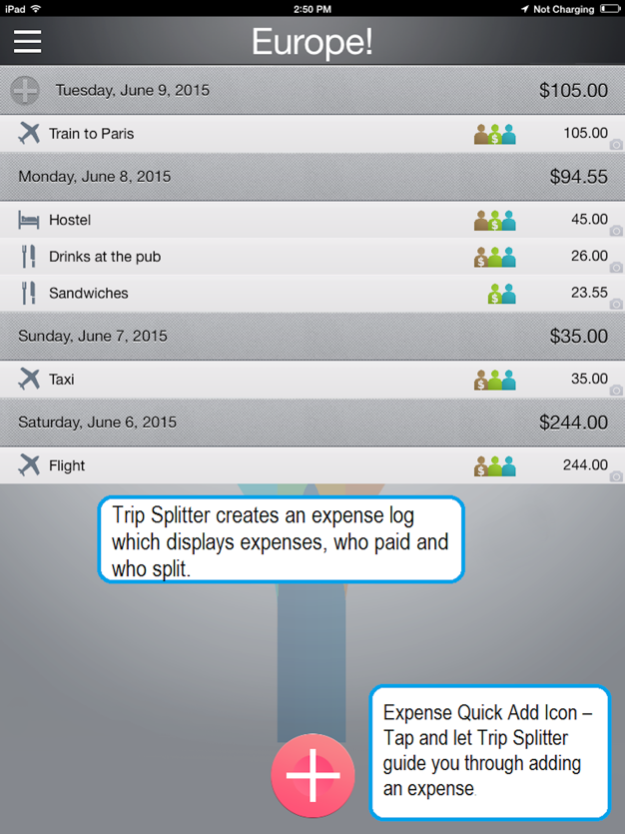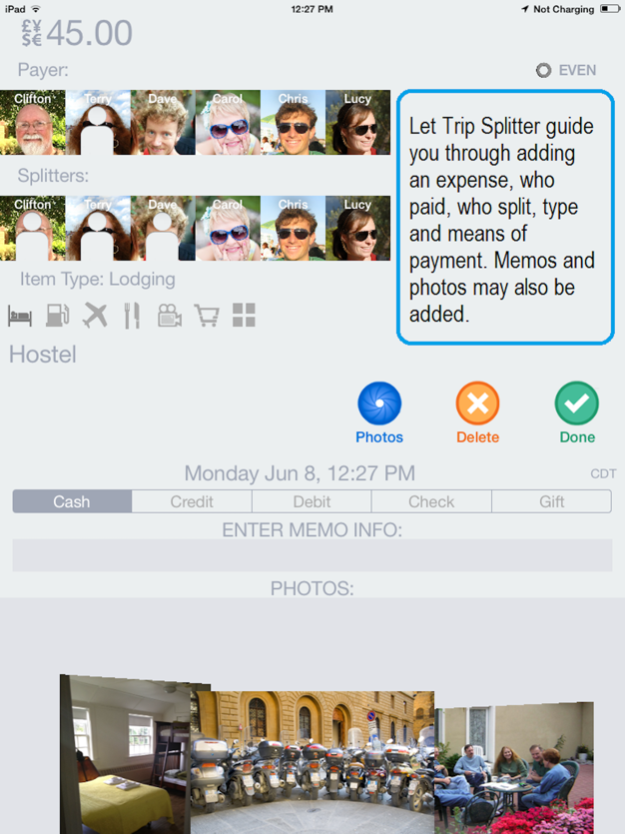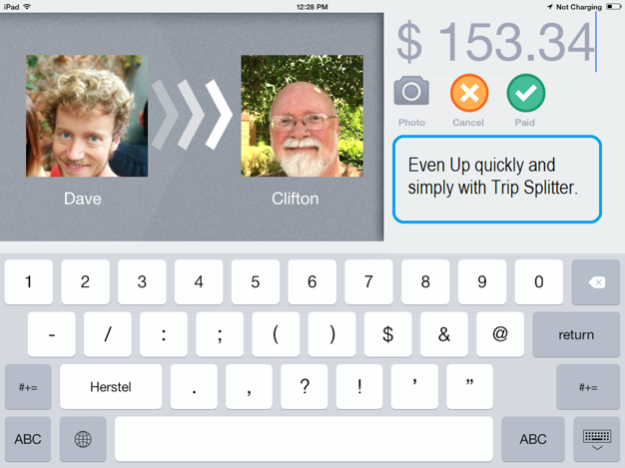Trip Splitter 4.0.7
Continue to app
Paid Version
Publisher Description
Breezily split expenses with travel companions. In seconds.
It takes mere seconds to create a new trip and add participants. When you split a bill, simply pop open the app, enter each participants costs, and the IOU’s are calculated and stored.
And at any point, just request the Totals menu item to see the simplest number of payments for everyone to get even, or send a quick email to participants with the breakdown of costs.
Our customers say it all:
5 Stars! "Works great - perfect app!"
5 Stars! "Easy to use and fun"
5 Stars! "Makes group travel a snap!"
I love it! I've tested out at least 8 other travel apps and this one is so easy to use and intuitive.
Chosen for "App of the Week" review by abcnews.go:
http://abcnews.go.com/blogs/technology/2013/06/app-of-the-week-trip-splitter/
Main features:
- Unlimited number of participants
- Add participant photos for added fun
- Create even or uneven splits
- Enter quantities owed or paid in under 6 seconds
- Categorize expenses with the touch of an icon
- Supports all country currencies, multiple currencies in a single trip, and the very large numbers required by some currencies
- Totals View at any time to see totals by categories and persons, and the IOUs for evening-up
- Email participants a very detailed list of spendings
Special features:
- Geo-locate all your spendings on a map
- Attach photos of receipts or events
- Record individual payments between people
- View daily expenses and totals
- Switch between concurrent trips
- Email and web support
PLUS TONS MORE—as you continue your trip, you’ll reveal how much functionality our app has and how stress-free your trip can be!
Feb 4, 2023
Version 4.0.7
4.0.7 fixes a crash when switching trips and fixes various iPad screen layout problems.
About Trip Splitter
Trip Splitter is a paid app for iOS published in the Recreation list of apps, part of Home & Hobby.
The company that develops Trip Splitter is DC Software Arts. The latest version released by its developer is 4.0.7.
To install Trip Splitter on your iOS device, just click the green Continue To App button above to start the installation process. The app is listed on our website since 2023-02-04 and was downloaded 5 times. We have already checked if the download link is safe, however for your own protection we recommend that you scan the downloaded app with your antivirus. Your antivirus may detect the Trip Splitter as malware if the download link is broken.
How to install Trip Splitter on your iOS device:
- Click on the Continue To App button on our website. This will redirect you to the App Store.
- Once the Trip Splitter is shown in the iTunes listing of your iOS device, you can start its download and installation. Tap on the GET button to the right of the app to start downloading it.
- If you are not logged-in the iOS appstore app, you'll be prompted for your your Apple ID and/or password.
- After Trip Splitter is downloaded, you'll see an INSTALL button to the right. Tap on it to start the actual installation of the iOS app.
- Once installation is finished you can tap on the OPEN button to start it. Its icon will also be added to your device home screen.